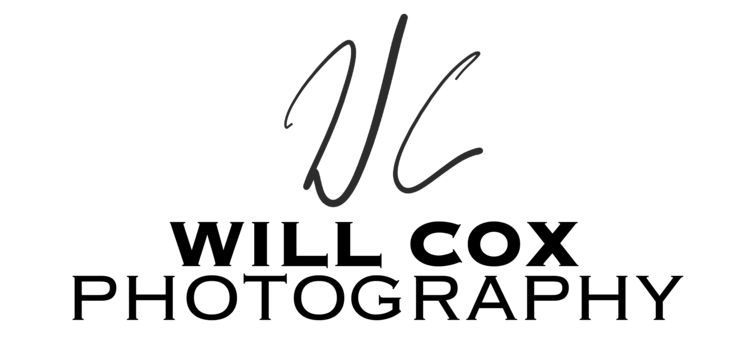To celebrate Facebook turning 10 today, they made your own "Lookback" video.
Watch yours here.
Cool right? Well until you're like "Wait! I wanna share this!"
Uh Facebook you forgot that functionality! So here's how I downloaded mine and reuploaded it to Facebook for sharing.
This tutorial will involve Firefox, if you don't have it download it.
Once you've downloaded and install head here to add the "Download Flash and Video" extension.
Then click Install, when thats done. Firefox will ask you to restart, if not quit it and reopen it.
Once you do that head to your Lookback video and click Play.
Once you click Play the image in the bottom right corner will turn blue.
Click it and you'll be presented with the option to Download it.
Then you'll have a "Save as..." dialogue.
Give it a name and save somewhere you'll be able to find it.
Then go back into Facebook and click Add Photos/Video > Upload Photos/Videos
You will be able to add a comment.
You finished product will look like this.
If this was helpful feel free to share it, any questions? Let me know below!